The solution “grant Authenticated Users Read permissions on the involved service accounts” can also be applied during installations of Dynamics Ax 2012. In fact it’s twofold. We came across two instances of this problem. When installing the bits for the Enterprise Portal extensions there’s an option to prepare SharePoint for the deployment of the Ax 2012 Portal. This setup failed with the error “The given key was not present in the dictionary.” This obviously sounds very much like my post in Service Accounts: Active Directory Permissions Issue Part #1. And indeed this change allowed to setup to end gracefully.
But we also came across an other issue which does not seems so related at first sight. When trying to configure the Business Connector Proxy account in the Ax console we received the following error when clicking ok:
In words: Infolog (1). One or more critical STOP errors have occurred. Use the error messages below to guide you or call your administrator. The alias/network domain entered for the Business Connector proxy is not valid.
I don’t know why, but somehow this felt like the same issue as before. And indeed. Granting the “Authenticated Users” “Read” access on the BCP account allowed us to configure it as the BCP user.
If you’re interested in a more definite solution which does not involve modifying the security of all your service accounts, make sure to read Service Accounts: Active Directory Permissions Issues: Part #4 Conclusion.
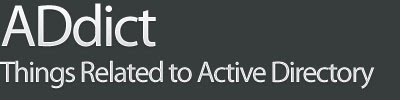






2 Response to Service Accounts: Active Directory Permissions Issues: Part #2 Dynamics Ax 2012
Thanks for the post. I ran into the Business connector account issue and the solution here fixed it.
On the other hand, I have a question regarding your proposed solution in part4.
I am on Windows Server 2012 (ForestLevel & DomainLevel both set to Windows 2012 I think). In the AD the Windows Authorization Access Group and Pre-Windows 2000 Compatible already have "Enterprise domain controllers" and "Authenticated users" in them respectively. Yet, I still encounter this error when setting up AX2012. Maybe that's because of changes in Windows 2012 domain? Do you have any suggestion on alternatives to try?
Thanks in advance
Thank you for the info. On a side note, I also received the "The alias/network domain entered for the Business Connector proxy is not valid." error while doing a database refresh on a dev server. It was because the server was setup differently than others with a different service account. Sometimes things are just straight forward.
Add Your Comment